How to create a WiFi Hotspot
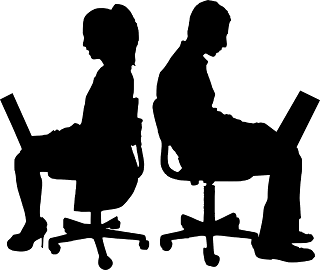
Folks, With your friends’ PC; you can now be able to share the network connectivity, to your Android. Don’t be locked out of the web; follow the steps below here: How to create a WiFi Hotspot own your PC Click on the start. Then click on the settings In the Settings, App Click on Network & Internet. On the left side column of the next window, Click on Mobile Hotspot. This will open the Mobile Hotspot page. To create a WiFi Hotspot, slide to the right the button written off as “Share my Internet connection with other devices.” Modify by Choosing a Network name and key using the Edit option just below. Big thanks to Windows 10


